Introduction: Maximizing Efficiency with iPhone Productivity Hacks
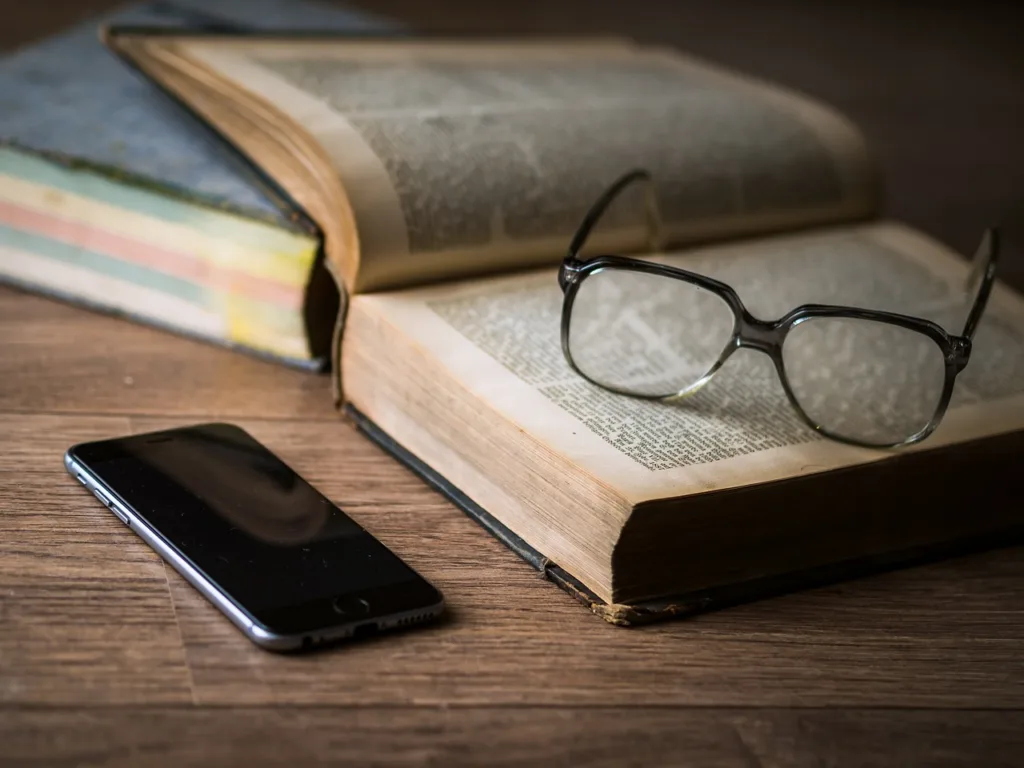
In today’s fast-paced digital world, finding ways to be more productive and save time is essential. With the release of the new iPhone 13 and the highly anticipated iPhone 15 on the horizon, there has never been a better time to discover the productivity hacks that can transform the way you navigate your iPhone and streamline your daily tasks. Whether it’s leveraging the power of Siri, organizing your apps more efficiently, or maximizing the security features of your device, these five iPhone productivity hacks are guaranteed to save you precious time and make your life easier. Read on to unlock the secrets to a more productive and efficient digital experience.

Hack #1: Mastering Siri for Hands-free Assistance
With the advancements in artificial intelligence, Siri has become more than just a voice assistant; it has become our personal digital helper. By mastering Siri, you can save valuable time and complete tasks effortlessly.
Firstly, ensure that Siri is activated by going to Settings > Siri & Search. Next, enable “Hey Siri” to activate Siri by voice command. This allows you to use Siri hands-free, making it even more convenient.
Use Siri to set reminders, send messages, make calls, and even search the web. Simply say “Hey Siri, remind me to buy groceries at 5 pm,” or “Hey Siri, call mom.” Siri can even perform more complex tasks like making restaurant reservations or booking a ride.
By leveraging Siri’s capabilities, you can accomplish tasks on your iPhone without even lifting a finger, giving you more time to focus on what truly matters. Stay tuned for the next productivity hack.
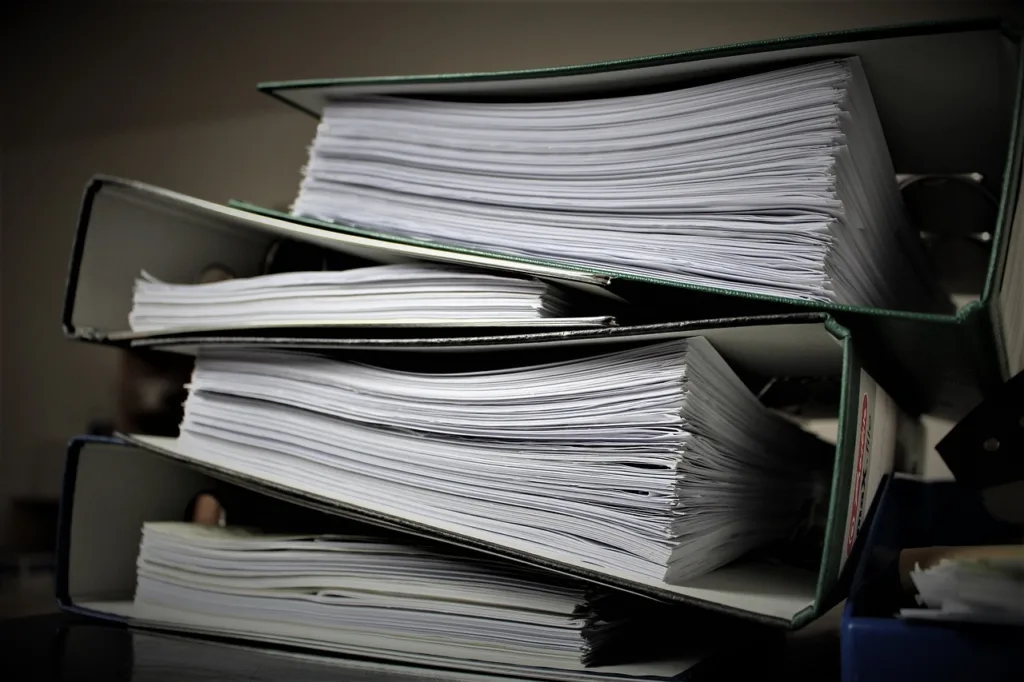
Hack #2: Organize Your Apps and Create Folders for Easy Access
With so many apps available on our iPhones, it’s easy for them to become disorganized and difficult to find. But fear not, because this next iPhone productivity hack will solve that problem for you.
Take a few minutes to organize your apps and create folders. You can do this by pressing and holding on an app until it starts to jiggle, and then dragging it onto another app to create a folder. Give each folder a relevant name, such as “Social Media” or “Productivity Apps.”
Not only will this make it easier to find the app you need, but it will also declutter your home screen and make it look more organized. Plus, it will save you time scrolling through endless pages of apps.
By taking the time to organize your apps and create folders, you’ll have everything at your fingertips in an instant, making you more productive and efficient. Stay tuned for the next iPhone productivity hack!
Hack #3: Utilize the Power of Shortcuts to Automate Tasks
Have you ever wished there was a way to automate certain repetitive tasks on your iPhone? Well, you’re in luck because this next iPhone productivity hack will show you how to do just that.
Apple’s Shortcuts app is a powerful tool that allows you to create custom shortcuts for various tasks. From sending pre-composed messages to triggering specific actions, the possibilities are endless.
To get started, open the Shortcuts app and tap on the “+” button to create a new shortcut. You can choose from a wide range of actions and personalize them according to your needs. For example, you can create a shortcut to turn on the Do Not Disturb mode during your work hours or set a reminder to drink water every hour.
Once you’ve finished creating a shortcut, you can either trigger it through the Shortcuts app or assign it a custom Siri phrase for hands-free activation.
By utilizing the power of shortcuts, you’ll be able to automate time-consuming tasks, streamline your workflow, and ultimately save precious time. Stay tuned for the next iPhone productivity hack!
Hack #4: Make Use of Voice Memos for Quick and Accurate Note-taking
Taking notes on your iPhone has never been easier, thanks to the Voice Memos app. This handy app allows you to record audio notes with just a few taps, making it a great productivity hack for on-the-go individuals.
To start using Voice Memos, simply locate the app on your iPhone and open it. Tap the red record button to start recording your note. You can speak clearly and concisely, and pause or stop the recording as needed. Once you’re done, tap the stop button to end the recording.
One of the best features of Voice Memos is its ability to transcribe your recordings into text. To transcribe a recording, tap on the recording you wish to transcribe, then tap on the ellipsis (…) button. Select “Transcribe” and wait for the app to convert your audio into text.
With the transcribed notes, you can easily refer back to important information without having to listen to the entire recording. This is especially useful during meetings, lectures, or brainstorming sessions.
Next time you need to jot down a quick note, give Voice Memos a try. Its simplicity and accuracy will save you time and ensure you never miss an important detail. Stay tuned for the final iPhone productivity hack!

Hack #5: Set App Restrictions and Downtime to Minimize Distractions
In today’s fast-paced world, staying focused and minimizing distractions is essential for maximizing productivity. Thankfully, iPhones come equipped with a feature that allows you to easily set app restrictions and downtime, helping you stay on track and accomplish more in less time.
To set app restrictions, go to your iPhone’s Settings and tap on “Screen Time.” From there, you can select “App Limits” and choose the specific apps or app categories that you want to set restrictions on. Once you’ve set the desired time limit, the app will be temporarily unavailable once the limit is reached, preventing you from getting lost in a social media rabbit hole or spending too much time on games.
Additionally, setting downtime can be a game-changer when it comes to increasing productivity. Downtime allows you to schedule specific times when certain apps will be blocked, ensuring that you have uninterrupted focus during important tasks or designated relaxation periods.
By implementing app restrictions and downtime, you’ll be able to minimize distractions, maintain a healthy work-life balance, and make the most of your valuable time. Stay tuned for the conclusion of our iPhone productivity hacks!
Conclusion: Embrace these iPhone productivity hacks and reclaim your precious time
In this fast-paced world, time is a precious commodity. We often find ourselves chasing it, desperately trying to fit everything into the limited hours of the day. But what if I tell you that there are simple hacks hidden within your iPhone that can help you regain control over your time?
By implementing app restrictions and downtime, you can minimize distractions and stay focused on what truly matters. It’s time to break free from the constant pull of social media notifications and addictive games. With a few taps on your iPhone, you can set limits on your app usage, preventing excessive scrolling and mindless browsing.
Furthermore, setting downtime allows you to designate specific periods for work or relaxation without any interruptions. Whether it’s blocking work-related apps during your designated off-hours or ensuring uninterrupted focus during important tasks, downtime works wonders in maintaining a healthy work-life balance.
So, why wait any longer? Embrace these iPhone productivity hacks and reclaim your precious time. Your future self will thank you for it. Stay tuned for more tips and tricks to boost your productivity.


